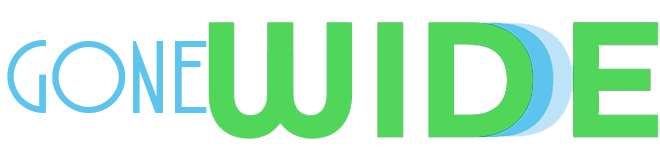How to Use Facebook Business Manager to Run Powerful Ad Campaigns
Introduction
Facebook Business Manager, to reach out to customers, expand brand recognition, and boost revenue in today’s digital world, businesses can’t do without social media. As one of the largest and most popular social media sites, Facebook provides a robust set of resources for companies through its Facebook Business Manager. This system acts as a hub for all aspects of advertising management, performance analysis, and strategy optimization. To assist businesses get the most of Facebook Business Manager for their marketing efforts, we’ll go deep into the tool, covering everything from its capabilities and benefits to best practices.
What You Need to Know About Facebook’s Business Manager
Facebook Business Manager is an advanced system that can help any company get the most out of their social media advertising. It has a number of features that make it easy to control different facets of a brand’s social media profiles like Facebook and Instagram. Features that are essential to Facebook’s Business Manager are:
You may organize your business’s Facebook Page, advertising accounts, and employees into a hierarchical structure using Business Manager. This setup offers effective communication, improved management, and heightened safety.
Business advertising programs can be established, maintained, and tracked all at once. Target audiences, budgets, ad creatives, and campaign goals may all be defined and managed within the platform.
Learn more about your target audience’s demographics, habits, and preferences with Facebook Business Manager’s Audience Insights. With this data, companies may better tailor their advertising to each individual customer.
The Facebook Pixel is a line of code that may be added to your site in order to monitor user activity. With the help of a Business Manager, companies can easily implement tracking and analytics to evaluate the performance of their ads, enhance conversion rates, and retarget previous site visits.
Monitoring Campaign Performance, Measuring Key Metrics, and Generating Custom Reports for Data-Driven Decision Making are all possible with this platform’s extensive reporting and analytics tools.
Two, Facebook’s Business Manager has many advantages.
Businesses can control all of their advertising accounts, sites, and assets from one convenient location with Business Manager. This streamlined administration also guarantees constant branding and communication.
Business Manager fosters teamwork by connecting individuals and organizations. Access to assets and features can be restricted by assigning roles and permissions, protecting sensitive information and facilitating effective collaboration.
Businesses can increase their chances of conversion by tailoring their marketing efforts to a specific demographic or interest group using the in-depth audience data supplied by Business Manager.
Click-through rates, conversion percentages, and return on investment (ROI) are just some of the performance metrics that can be tracked by organizations thanks to the platform’s extensive reporting features. With this information, campaigns may be fine-tuned in real-time for maximum efficiency.
Campaigns can be tailored to increase brand recognition, generate leads, or close sales for a given company. The marketing plan can be adjusted as needed to meet the company’s goals.
III. Recommended Methods for Efficient Application
Establish a Solid Financial Foundation: The first step is to establish a logical account structure that represents the organizational structure of your company. You can accomplish this by connecting your Facebook Page, advertising accounts, and other resources. Make sure everyone on the team knows their specific responsibilities and has the proper access levels.
Prior to initiating a campaign, it is important to establish what it is you hope to achieve. Do you want more people to visit your website, get more involved with what you have to offer, or make a purchase? It’s important to coordinate campaign goals with those of the company as a whole.
Targeting should be refined by using Business Manager’s data on your audience to establish narrower niches. Make sure your ads are seen to the proper people by using targeting options like demographics, interests, behaviors, and custom audiences.
Design eye-catching and interesting ad creatives that will appeal to your demographic. Encourage user engagement with attention-grabbing images, clear writing, and a compelling CTA.
Ad features like headlines, pictures, and ad placements may all be tested and optimized via A/B testing. Examine the stats and adjust your strategies as needed to increase your return on investment.
Use Remarketing: The Facebook Pixel can be used to remarket to people who have interacted with your brand in the past. Create targeted advertisements to bring back these customers and move them along the purchasing process.
Keep tabs on results by keeping an eye on how well your campaigns are doing with the help of the Business Manager’s reporting features. Maintain your campaigns’ efficacy and consistency with your objectives by monitoring important indicators and making data-driven modifications.
Conclusion
Businesses who want to take advantage of the numerous advertising possibilities on Facebook and Instagram can do so with the help of Facebook Business Manager. Businesses can now easily build and manage effective marketing campaigns thanks to its comprehensive features, centralized control, and data-driven insights. In the ever-changing landscape of social media marketing, businesses may connect with their target audience, create engagement, and accomplish marketing goals by mastering the nuances of Facebook Business Manager and applying best practices.
Also Read….%d9%be%d8%b1%d8%a7%d9%be-fxfinancer-com